
The above was the end result. The MapSource data acquisition is as follows
Select a route you want to analyse
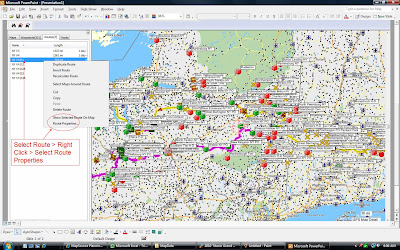
You will be highlighting, copying the Waypoints in MapSource and pasting to the excel spreadsheet
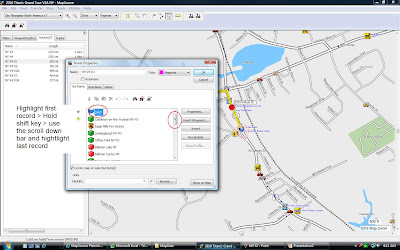
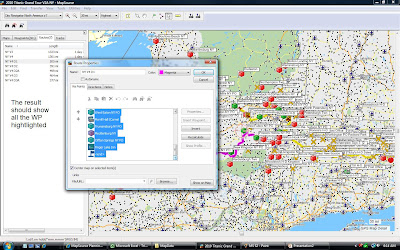
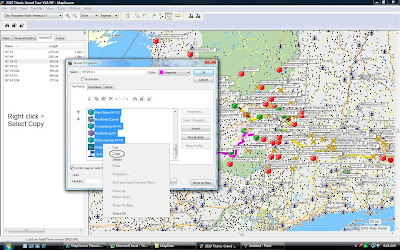
Switch over to the Excel spreadsheet and select the Via Point Data tab
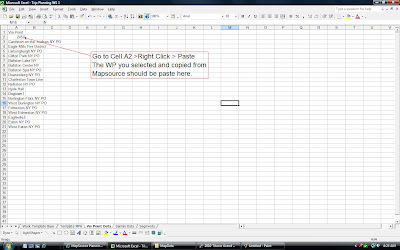
Back to the MapSource file. You already have the Route Properties up, select the Directions tab
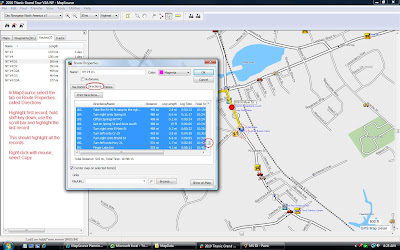
Now activate Excel and select the Garmin Data tab
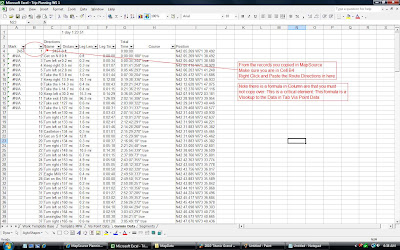
You now have acquired all the data from MapSource and put it in Excel. Via Email I will send the rest of the instructions in a Demo Excel File. I will also include a blank Worksheet files for the model. Have fun and enjoy
From time to time I may enhance this file. Let me know if you would like future enhancements. I will do my best to describe what the enhancements are.
2 comments:
Willie,
I'd love to have a copy of that Excel file. I set up something similar but it's very cumbersome to use. Yours looks like the cat's meow. It would keep me from having to set up routes in both mapsource and streets and trips. I use s&t just so I can figure in the times. If you'd send it to rngrant@comcast.net, I'd really appreciate it.
Thanks,
Rich
Hey Willie, I would also like to have a copy of your Excel sheet if that's cool. I do a lot in Excel and this may give me some good ideas for future use.
Are you also on the ZG/GTR fanatics forum? Noticed the C14 in your sig line on the FJR forum.
How'd ya do in the Titanic GT?
Keith
k1@krcarlson.net
2005 C10
Post a Comment